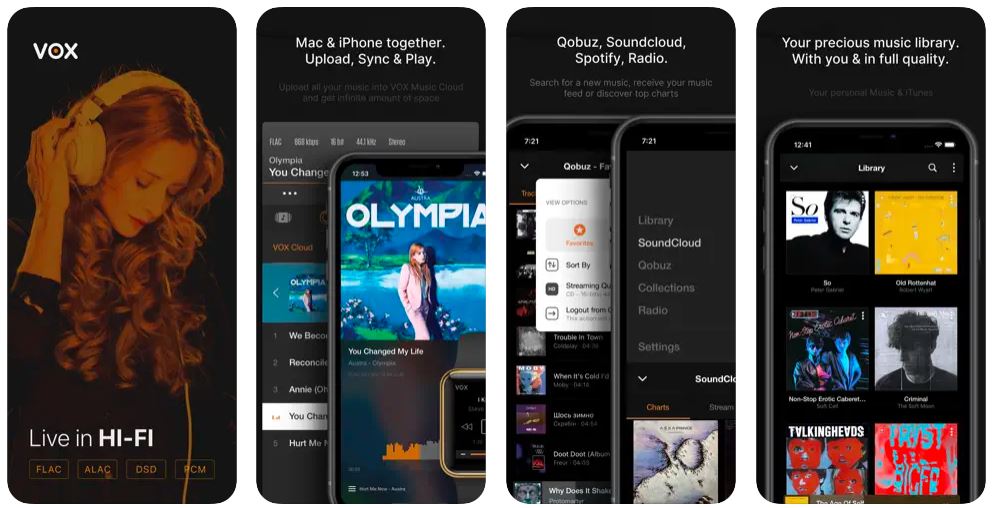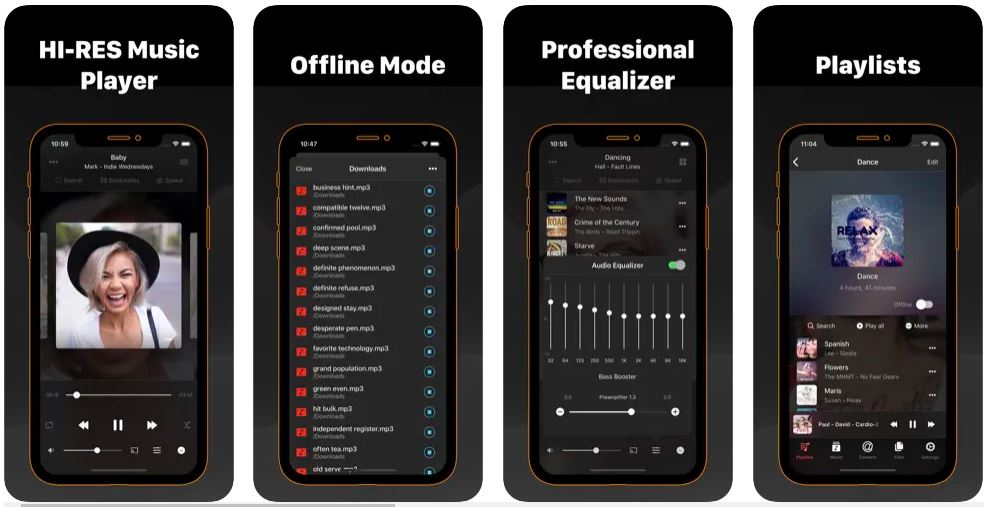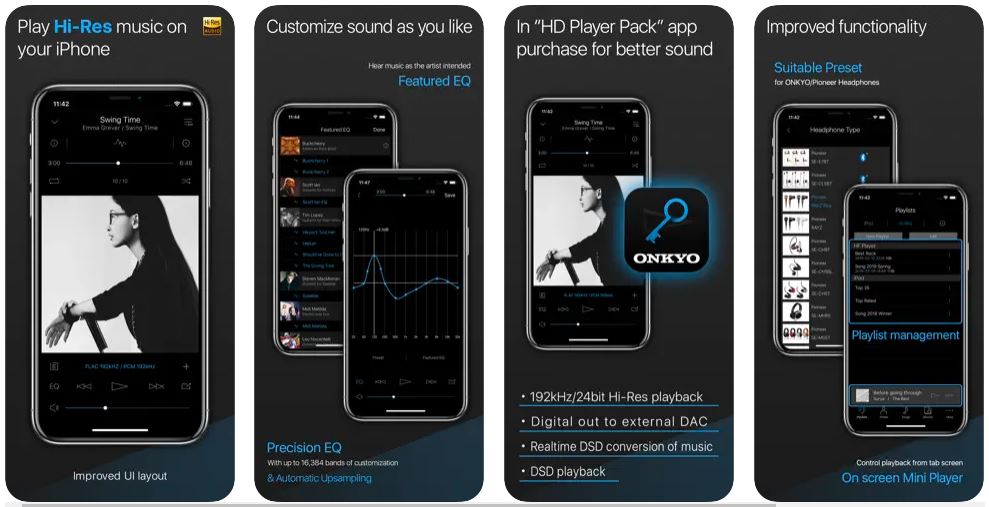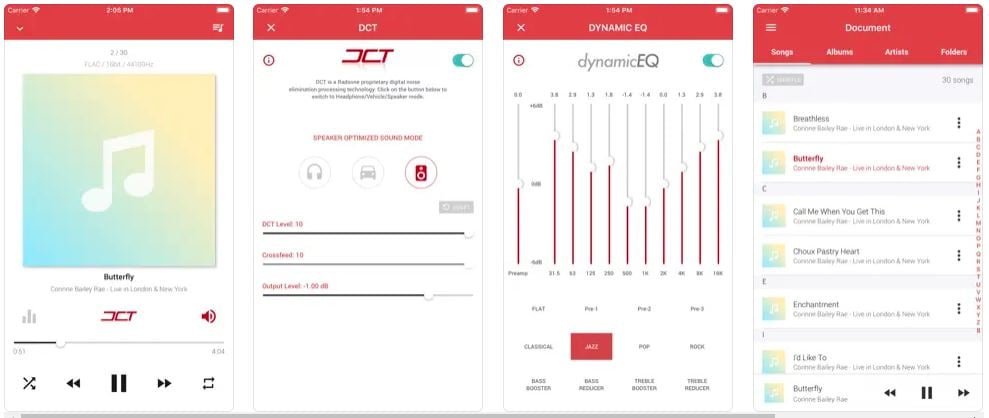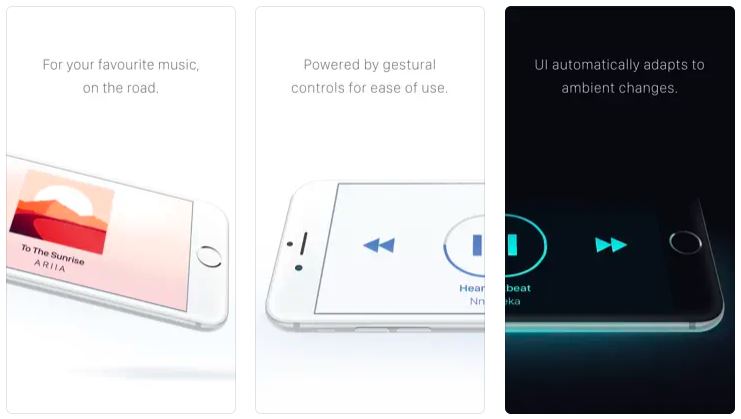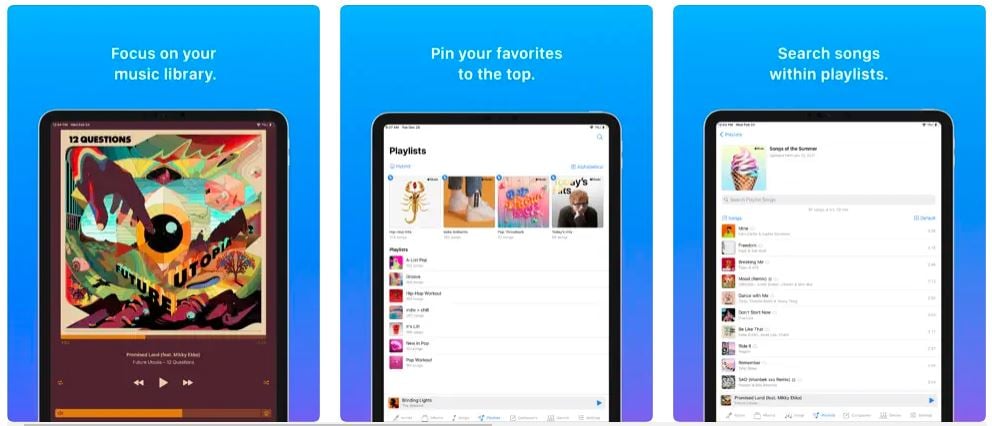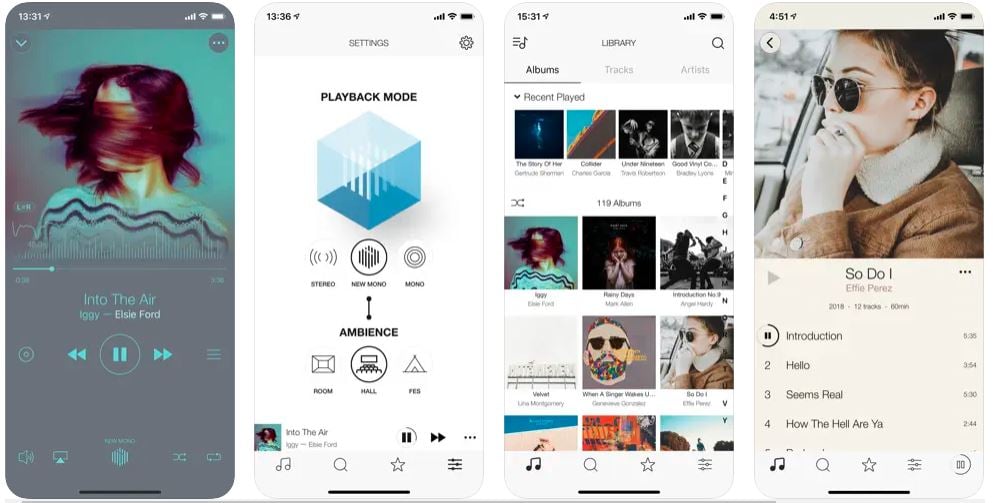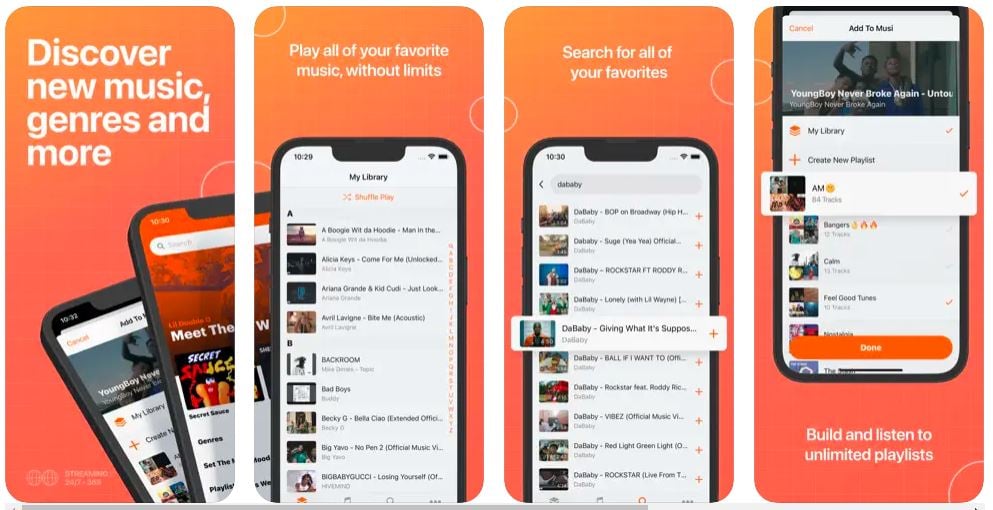Well, it’s no doubt that almost everyone loves to listen to music on their smartphones. It is one of the most used features on our phones. No matter what mood we are in, music has the power to make us feel better. It can also help us concentrate, relax, and even fall asleep. That’s why it’s important to have a good music player app on your iPhone A good music player app should have a wide variety of features and options to choose from. It should be easy to use and have a user-friendly interface. And most importantly, it should be able to play all your favorite songs without any issues.
Best Music Player Apps for iPhone – Top Picks for 2023
There are many music player apps available for iPhones, but not all of them are worth downloading. To save you the trouble of finding the best one, we’ve compiled a list of the top music player apps for iPhone. These apps are based on our personal experience and user feedback.
1- VOX – MP3 & FLAC Music Player
Vox Music Player is one of the greatest offline music player apps for the iPhone, iPad, or any other iOS device because of its fluid and straightforward UI. Simple playback controls have been removed in favor of swiping motions for interacting with the music player. You may pause and play the music by tapping anywhere in the player window, and you can skip songs by swiping to the left or right. To access the queue, swipe up, and to close the current window and access the second-to-last menu, swipe down. In addition to the option for gapless playback, Vox Music Player features an integrated equalization with a number of presets and a graphical interface to tailor the sound according to your taste. Vox Music Player not only plays local music files, but also integrates with SoundCloud, LastFM, and Spotify so you can listen to all your favorite tunes in one convenient location.
Finally, Vox provides a fantastic Mac app for listening to music offline, guaranteeing a consistent experience regardless of device. Keep in mind that while the music player itself is free, unlocking all of its features will require a $4.99 monthly subscription to the pro version.
2- Flacbox: Hi-Res Music Player
Flacbox is one of the few iOS music player apps that supports playing downloaded music files directly, bypassing the need to sync your music library with your device. Multiple high-quality audio formats, such as FLAC, MP3, AAC, OGG, M4A, WAV, and AIFF, are supported by Flacbox. It’s also a breeze to listen to tunes you’ve saved in cloud services like Google Drive, Microsoft OneDrive, Dropbox, Box, MEGA, and a few more. Flacbox can also be used to cast media from a computer or external storage device using the DLNA protocol. The player’s user interface is also quite robust, providing features such as equalization, playback speed adjustment, and a bookmarking function for quickly returning to your favorite section of a song (at a particular timestamp). Because of its adaptability, Flacbox will be especially appreciated by Android switchers who have lately made the jump to the iPhone.
3- Onkyo HF Player – Hi-Res Music
Onkyo HF Player is tailored to provide the finest hi-res music listening experience possible by tailoring the audio output to the user’s specific headphones, regardless of brand or model. In addition to Apple’s own EarPods, the player is compatible with a wide variety of other popular headsets from brands including Philips, Pioneer, and Onkyo. The player’s UI is uncluttered and purpose-built for functionality, but it shines when it comes to personalization thanks to features like a 10-band equalization and downloadable EQ presets based on certain artists.
High-quality music enthusiasts can pay $9.99 to unlock the HD Player Pack, which enables playback of up to 24-bit files and high-quality codecs like FLAC, WAV, and so on. In addition, ads are also removed from the premium version.
4- Radsone Hi-RES Player
As opposed to other iPhone music player apps, Radsone Hi-Res Player boasts superior playback quality thanks to a plethora of customization options and a promise of analog-quality audio. Distinctive Clear Technology (DCT) is a standout feature of this MP3 player since it restores the quality of the sound that was lost during digital compression but is still suitable for a variety of listening situations.
Whether you’re using in-car entertainment systems, portable headphones, or external speakers, you’ll be able to select a default setting and tweak it to your liking. The music player has a simple interface and can be navigated using standard swiping movements. Overall, it’s a fantastic iPhone music player that works even when you don’t have service.
5- ARIIA – Your Music On The Road
Music is an essential part of any road trip, but it is also a common cause of accidents on the road. The ARIIA Music Player solves this issue by providing a full-screen listening experience, however, it only functions in landscape mode and has minimal customization options for your music. Swiping left or right across the screen takes you to the previous or next item in your library.
It’s possible to adjust the level by swiping up from the bottom, and seeing details about the currently playing song is as simple as swiping down twice. Because you can pause and resume playback with the tap of a finger, ARIIA is not only one of the best iPhone music players, but also one of the most practical. Yes, this timeless music player app for the iPhone and iPad doesn’t cost a dime to use.
6- Cesium – Music Player
Cesium Music Player gives you complete command over your iCloud collection while yet being incredibly easy to use because of its smart combination of good looks and simplicity. The music is organized into folders according to album and artist. It’s also possible to view a simple tracklist. Cesium’s swipe movements are a huge plus when it comes to navigation.
By swiping from left to right, you can play a certain album, artist, or playlist, or you can shuffle through them all. When you do this with a song, you may view its metadata. A song can be added to the queue by swiping left on it. In addition to these natural motions, you can manually switch between day and night modes and adjust the default accent color using the RGB sliders.
7- New Monaural
New Monaural is an easy-to-use music player with a unique feature for people who have trouble hearing from both ears or only one. The music player intelligently layers both channels on top of each other to convert stereo (or binaural) tracks into monaural ones, allowing the disabled to listen to stereo music with only one ear.
As an alternative, it’s helpful if you want to (or need to, for whatever reason) listen to audio from one side of your headphones while keeping the other ear unplugged. In addition, this function can be used to produce a 5.1 or 7.1 surround sound experience from a single driver in wired or wireless speakers.
8- Ecoute FM
Ecoute FM boasts a variety of features that help support his claim that he is a stunning music musician. However, unlike its competitors, it has kept the user-interface simple. This means that getting started with it requires less time and effort. In addition to a clean interface, the program also has nifty motions for rapid-fire music management.
Several choices, like “add up next,” “shuffle by albums,” “play next,” and “control the now playing queue,” allow you to create a really personalized listening experience. With AirPlay, you can even send music from your iOS smartphone to speakers or headphones that are also AirPlay-enabled. Furthermore, Ecoute has integration with both Twitter and Facebook, so you may broadcast your taste in music to your social networks.
9- Musi – Simple Music Streaming
If you want a simple solution for managing your music library, Musi is the way to go. While the app’s design isn’t particularly appealing, it does what you need it to in terms of making and organizing playlists. You may easily maintain a well-organized collection with the help of the various available sorting options. Of note, it has been designed to work seamlessly with YouTube, allowing you to listen to music videos and playlists straight from the video platform. This is a great addition for users of Google’s famous video-sharing service. Additionally, it supports music streaming to Apple TV and other AirPlay-enabled devices.
Keep in mind that while Musi is free to download and use, Musi will cost you $6 if you want to go for an ad-free version. This is one of the best options if you’re looking for a free music player for your iPad or iPhone.
10- JetAudio – HD Music Player
JetAudio, created by South Korean portable media player manufacturer COWON, is another superb player for iPhone users looking for a wide range of customization possibilities. On the iPhone, the jetAudio music player app displays the vast majority of playback controls on the primary player screen. You can choose from a number of variations for each action by touching the corresponding icon. In addition, the player responds to a variety of touch motions, such as a single tap on the album art to toggle lyrics, a double tap to play/pause, and a triple tap to switch between shuffle and loop. The music player has a sound enhancer that may be used to adjust the bass, depth, pitch, and reverb of the music.
Ads can be disabled in jetAudio’s paid version, which can be purchased for $3.99. Customization via theme activation is another great feature. The experience can be enhanced with the purchase of extra plugins that improve the quality of the audio output.
How do you choose the right music player app for your needs and preferences?
There is no right or wrong answer when it comes to choosing a music player app for your iPhone. It all depends on your personal needs and preferences. If you want a simple and straightforward app, iTunes might be the best option for you. If you’re looking for an app with a huge selection of songs, Spotify would be a good choice. And if you want to discover new music, Pandora would be a great option.
How do you transfer your music library from one music player app to another?
If you want to transfer your music library from one app to another, the best way to do so is to use a music streaming service like Spotify or Pandora. This will allow you to keep all of your music in one place and easily switch between apps as needed.
Are there any other tips or advice that you can offer iPhone users who are looking for a new music player app?
If you’re looking for a music player app with a lot of features, make sure to check out the app’s website or customer reviews to see what others are saying. It’s also important to consider how easy the app is to use and whether it has any unique features that you might find useful. Lastly, take some time to try out a few different apps to see which one you prefer before making your final decision.
Final Wrap
If you’re looking for the best music player app for your iPhone, then you can’t go wrong with any of the apps on our list. Each one has its own unique set of features and options that make it worth downloading. So, what are you waiting for? Go ahead and download your favorite music player app today! Let us know in the comment box below if you have any questions or suggestions. We would love to hear from you! Read Also: Best Offline Games for iPhones and iOS Also, don’t forget to share this article with your friends and family looking for a good music player app for their iPhones.