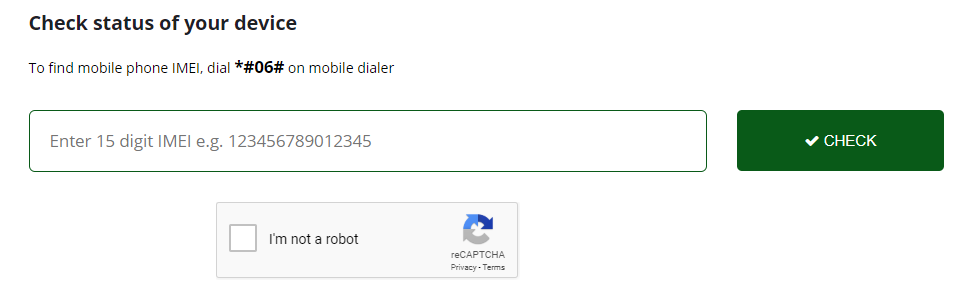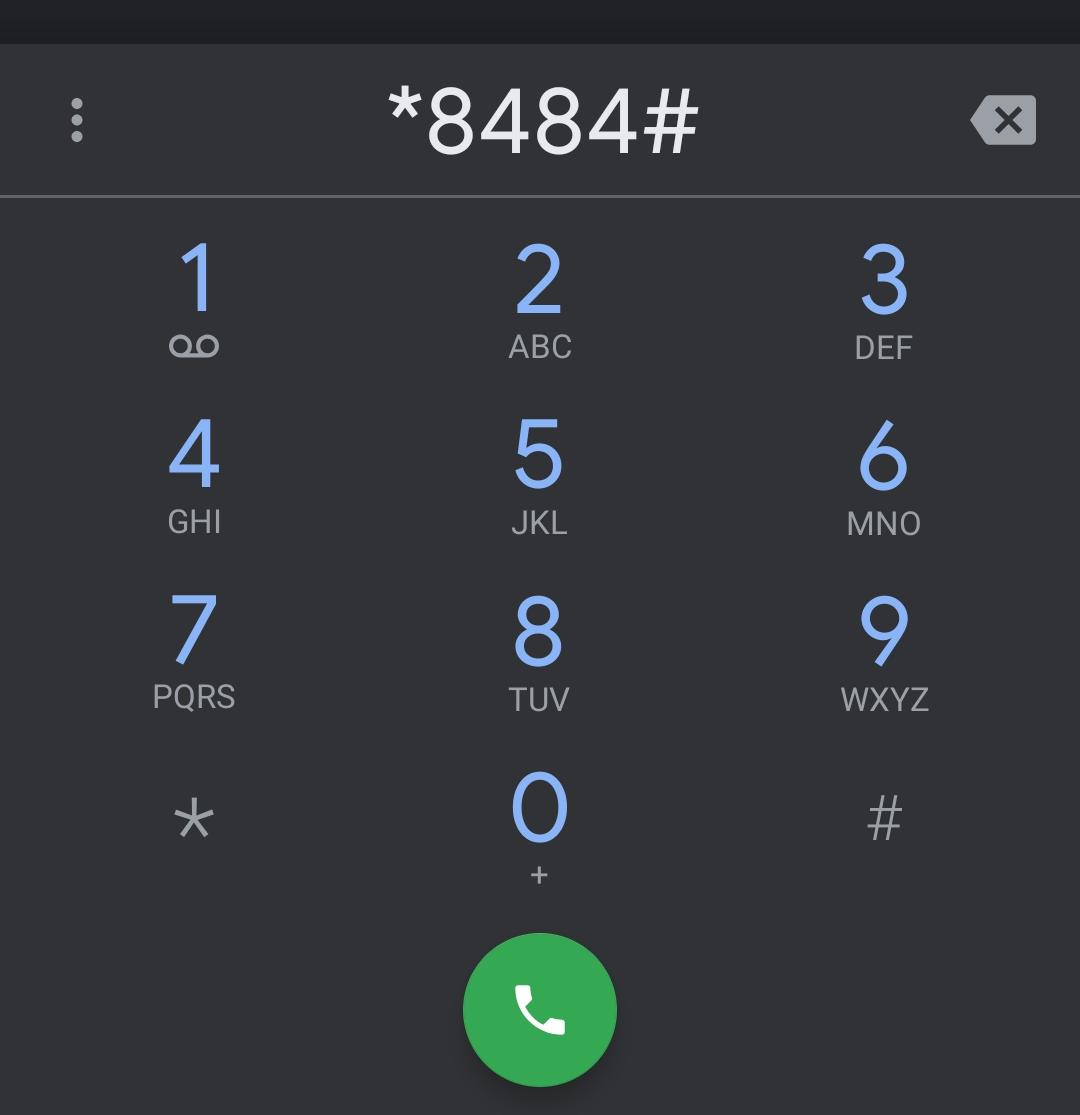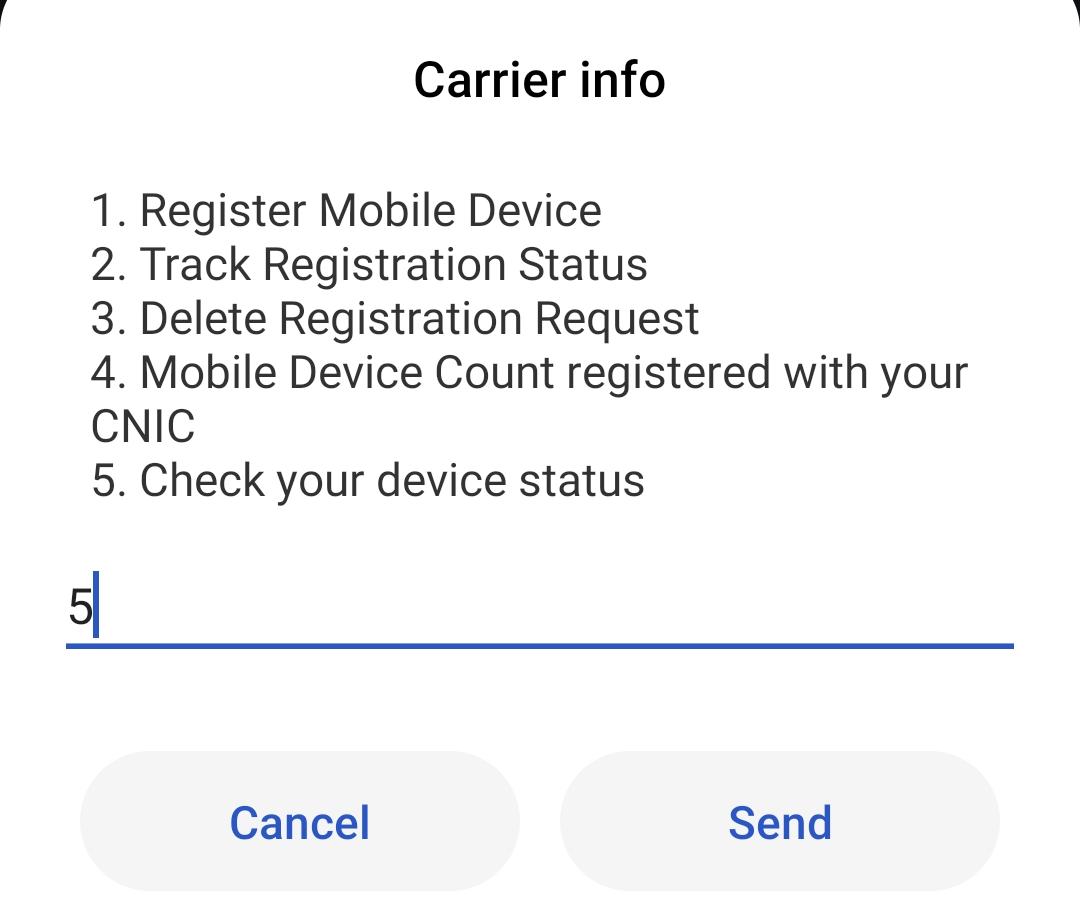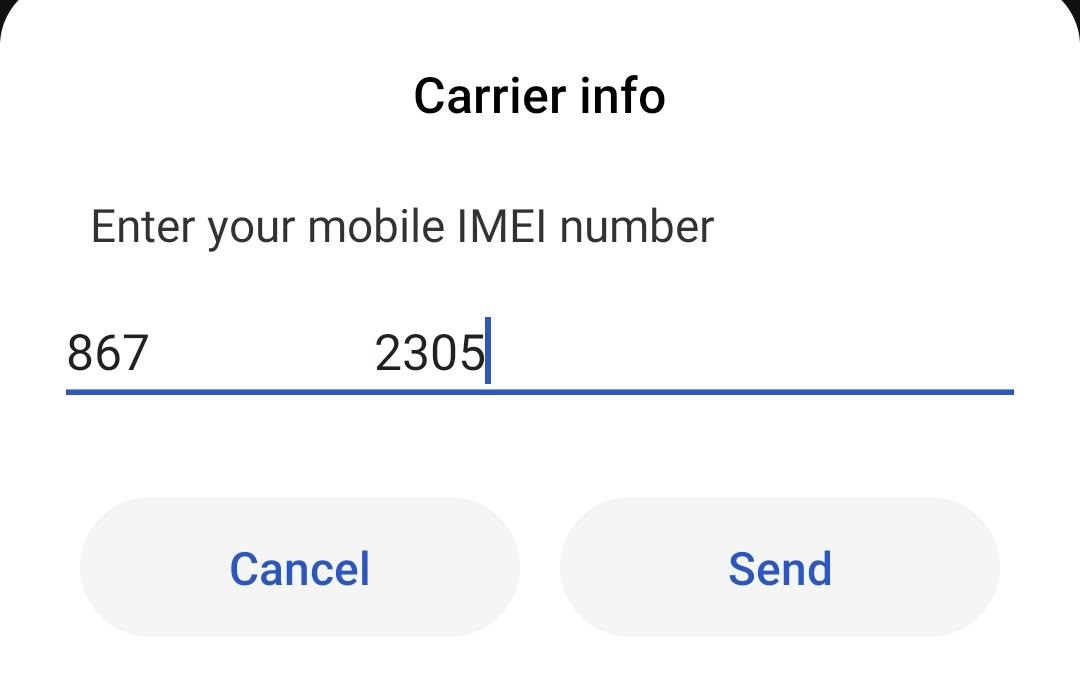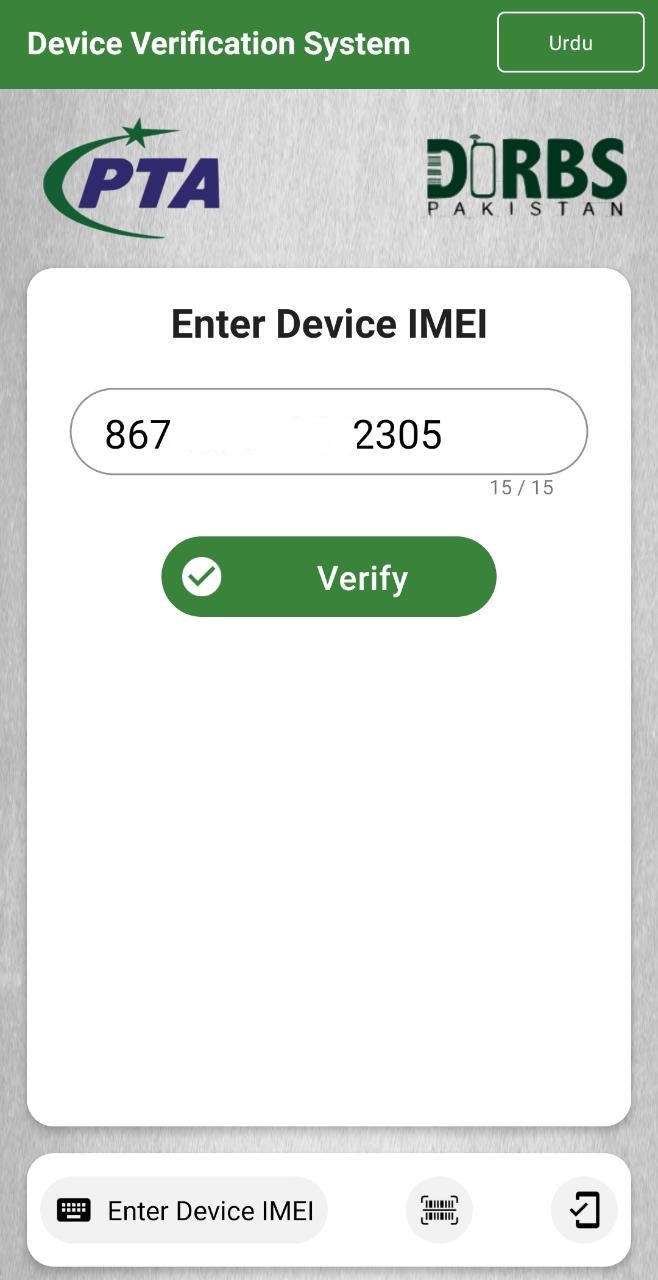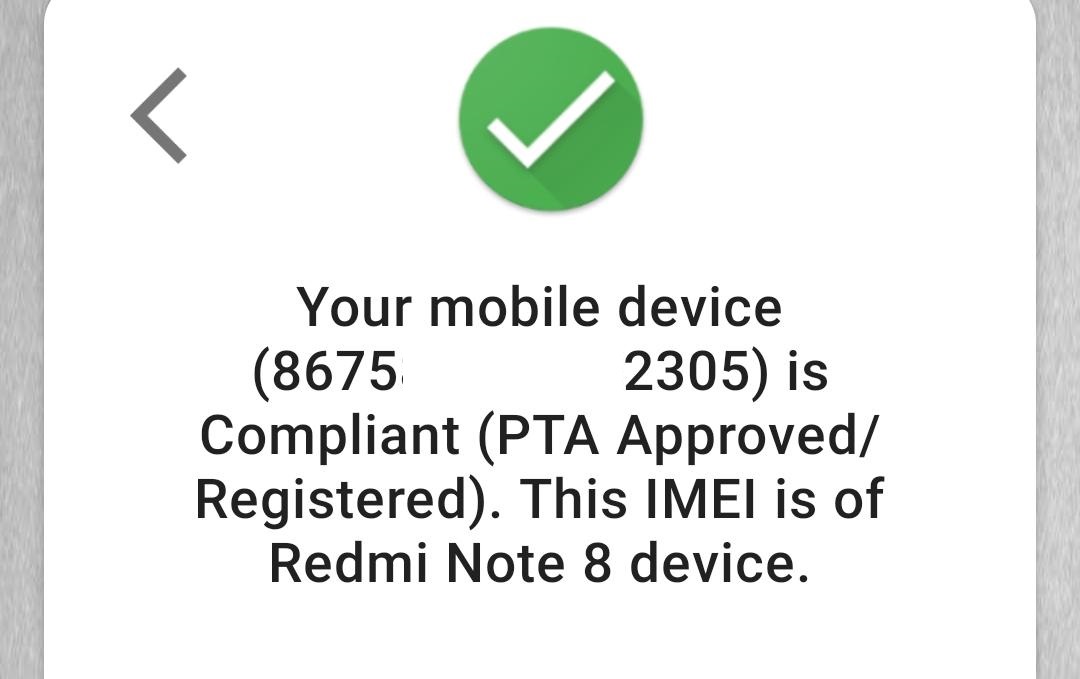How to Check the IMEI of the Phone that You are Buying?
After giving a long relaxation in the deadline, Finally, PTA is sending Text messages to mobile users asking them for the verification of smartphones before October 20th. In order to avoid Smartphone Blockage by PTA register your device.
How to Find the IMEI of the Used Phone?
For now, when buying a new/Used smartphone, make sure to check whether the device is registered or not. In order to check whether your device has valid IMEI or invalid IMEI, one needs to verify the IMEI number of the device from the PTA IMEI Check mechanism. For that one has to find the IMEI number of the device which can be done from one of the following methods:
By Dialing *#06# on your mobile dial pad. The IMEI number of the device is always printed on the box and device Hold your phone, Go to settings > About phone > Status > IMEI Information to extract the IMEI number. Another method of getting Device IMEI number is to remove back cover and battery of your mobile phone. You will find IMEI inside the Battery compartment (Only applicable for mobile devices with removable battery option). In order to check IMEI of iPhone Go to Settings > General > About (Only applicable for IOS devices)
How to Verify if The Device is Genuine or Tampered?
After following one of the above-mentioned methods, you will get a 15 digit IMEI number. In order to verify whether the IMEI number of your device genuine or tampered, follow any of these methods.
Web Portal
Visit http://dirbs.pta.gov.pk/ > enter 15 Digit IMEI number > Press ‘Check’
By Dialing *8484#
Dial *8484#
Choose “Check Your Device Status”!
Enter IMEI and Send! PTA respond to you soon.
By Texting 8484
Type your IMEI and send it as a text message on “8484”. You’ll shortly receive a message.
Android application
You can check if the IMEI is compliant or not by downloading the DIRBS app on your smartphone (Guide to Verify). Now Open the app and enter 15 digit IMEI number.
Once you send the IMEI of the device to DIRBS via the mentioned procedures above, DIRBS system will provide status along with the model and make of that particular IMEI.
What does it mean when the phone you are buying saying IMEI is Compliant?
After successfully entering 15 digits IMEI number, you will receive one of the following messages:
“IMEI is compliant” which means your device has a Compliant IMEI “Device IMEI is Valid. Insert SIM and make a call/SMS to anyone on or before 20/10/18 date for auto registration”. “Device IMEI is non-compliant. Please insert all your SIMs in this device and use them before 20/10/18 date to continue using this device”. “Device IMEI is blocked. Reported stolen in the message”.
What does it mean when the phone says “IMEI is non-compliant”?
However, if you have the plan to buy a smartphone before 20th October 2018, Buy the device Device. If the IMEI is non-compliant, it means your mobile device IMEI is either not allocated by GSMA or it is duplicated. So insert all your SIMs in this device and use them before 20/10/18 date to continue using this device.
What does it mean when the phone says Device IMEI is blocked
Now if you will buy a used phone, there are chances that maybe the device is stolen. Hence upon checking you will get “Device IMEI is blocked. Reported stolen in the message” which will clearly notify that you shouldn’t be buying this device being stolen. You Should only buy PTA Compliant Device. If you already own a Non-Compliant device, Register Your Device Before October 20 to Avoid Smartphone Blockage by PTA.