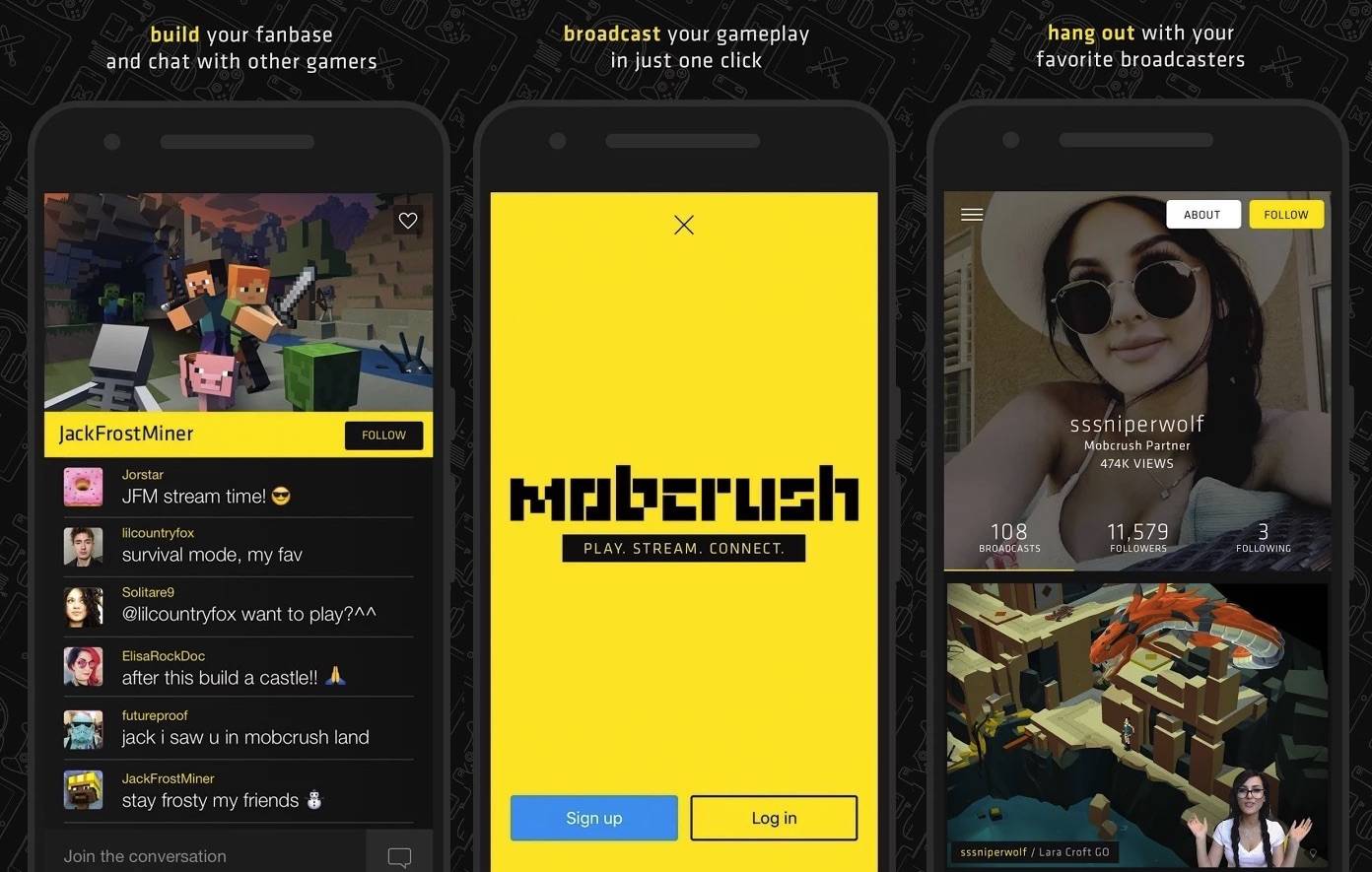As a result, the audience for live streaming mobile games on Twitch is growing, so if you’re wondering how to stream mobile games on Twitch and join in on the fun, we’re here to tell you how.
What is live Streaming and What is the trend of live streaming on twitch
There are several methods for streaming games from your phone or tablet. The simplest solution would be to use the Twitch app or a third-party solution such as Streamlabs. However, streaming apps are not your only option: You can stream through your mobile screen by casting it onto your computer. Unfortunately, this can be quite complicated, especially since there are apps that perform the same functions as desktop software. The two main questions here are how to stream from your phone to Twitch and what equipment you’ll need. Aside from a mobile device, you’ll need a Twitch account and a mobile game to stream for any of the solutions. Screencasting would necessitate the use of a computer, microphone, headset, webcam, and additional software to sync everything. That’s why we focused on mobile-centric solutions for streaming whenever and wherever you want, using only the equipment in your pocket.
Methods to Stream Mobile Games on Twitch
Having installed an app is probably the most convenient way to stream mobile games on Twitch. While there are numerous options for iPhones and Android phones, we recommend using StreamLabs or Mobcrush to stream directly from your mobile device to Twitch.
1. Mobile Streaming with StreamLabs app
The app is available on Google Play and the App Store, allowing you to use it on Android and iOS devices. You can get it for free and begin your live stream in just a few steps. After downloading and installing the StreamLabs app, proceed as follows. If you download StreamLabs, you can share your broadcasts on YouTube, Mixer, or Twitch. To begin using the app, you must first log in with your Twitch account, which you can do by tapping on the Log in with Twitch button that appears on the screen once you launch the app.
You’ll be taken to the app’s main window after logging in. The Stream icon can be found in the upper right corner of the window. Wait for a dialogue box to appear on the screen after you tap it. A prompt will notify you that everything displayed on the screen will be recorded, and you can begin streaming by tapping on the Start now option. Once the stream is active and the app begins capturing the device’s screen, tap on the three-dot icon and select the Edit stream info option to give your stream a name and describe what you’re doing during the stream. When finished, tap OK to proceed to the game of your choice. Read also: Best Free Games for MAC
2. Streaming With Mobcrush App
Mobcrush, like StreamLabs, can be used to Stream Mobile Games on Twitch from devices running iOS and Android. To begin a new live stream from your iPhone, first enable the Screen Recording option in the Control Center menu. You’ll also need to enable the Access Within Apps option if you want Mobcrush or any other live streaming app to record your activities while you’re playing your favorite mobile game. When you first launch the app on your smartphone or tablet, you’ll be prompted to sign in with your Facebook, Mobcrush, or Google account. Because the app currently only allows you to Sign in to your account, you’ll need to visit the Mobcrush website to Sign up. If you want to regularly stream on Twitch, creating an account on Mobcrush and using it to sign in to the app is probably the best option.
The main window of the app displays streams of other users, allowing you to enjoy watching other Mobcrush users play mobile games. To begin a new stream, tap the hamburger menu in the upper left corner of the screen and select the Broadcast option. A new window will appear, prompting you to select the platform where you want to share your live stream. Twitch, YouTube, Facebook, and Mobcrush are the options available to you, so select Twitch to begin setting up your first live stream. If your Twitch account isn’t already linked to the app, you’ll be prompted to sign in and uncheck any other options if you only want the stream to be available on Twitch. All broadcasts made with this app will be automatically streamed on the Mobcrush platform. Get to Know about the Best Apps To Go Live On Twitch!! Following the selection of the live streaming platform, you can proceed to the game selection. The app will provide a number of popular games, and if the game you’re playing isn’t available, simply tap the other, and the name of the game will be displayed to viewers during a broadcast. After that, you can enter the live stream’s title into the Broadcast Title bar and enable chat messages. To finish configuring your live stream, click the Save Broadcast Settings button. You should now launch the game you’ll be playing after you’ve adjusted the broadcast settings. Swipe up when the game starts to bring up the Control Center, then press the Screen Recording icon when the menu appears on the screen. Choose Mobcrush and, if you want to record audio, select the Microphone Audio feature. When you press the Start Broadcast button, your live stream will begin in three seconds, giving you enough time to return to the mobile game you want to play. Simply tap on the red timestamp to end the broadcast, and you can now enjoy live streaming your favorite mobile games on Twitch.
Streaming Mobile Games on Twitch Through a Computer
Using mobile apps to share live streams on Twitch has limitations, so if you want more broadcasting options, you can cast your device’s screen onto your computer and use powerful broadcasting software, such as OBS, to share your live streams on Twitch. Install the Reflector 3 app on your iOS or Android device, then use it to connect the Smartphone or tablet to a computer. On iPhones and iPads, use the AirDrop feature, while on Android phones, use the Cast option to connect the two devices. After successfully connecting your Smartphone to a computer, run the live streaming software on the computer. Choose Twitch as your live stream destination and add media sources to OBS so everything cast from your mobile device to the PC may be watched. After you’ve added all of the media sources you want to your stream, click the Start Streaming button.
How do I stream on Twitch Mobile?
Simply tap the camera button in the top navigation bar to access streaming on the Twitch mobile app. You will be able to select between Stream IRL and Stream Games. You may read our guide for more information.
Can you stream mobile games on Twitch?
Yes! Third-party software or projecting your smartphone screen on your laptop are two options for utilizing the Twitch app. Using programs like Streamlabs, on the other hand, involves minimal setup, hardware, or additional software – all you need is your phone and a game to broadcast.
How to do a stream test on Twitch?
Using Twitch’s “Inspector Tool” to run a test stream can help you analyze your stream quality before going live. This can let a streamer focus on their content instead of dropping frames or having a connectivity issue.
How to change the stream title on Twitch?
In the Quick Actions tab of your Creator Dashboard, click “Edit Stream Info.” By using that option, you can change your title, category, and tags
How to stream on Twitch from XBOX ONE?
From your Xbox One console, navigate to the “Capture and Share” tab on the guide and select “Live streaming.” You’ll need to link your Twitch account by scanning the QR code with an iOS or Android mobile device or navigating to the URL with either your PC or mobile device. Once your account is linked, select the “Go live now” button to instantly go live and start live streaming games that are downloaded to your console.
Conclusion
Many of the most popular games on Twitch also have mobile versions, so you can play famous games like Hearthstone or Minecraft on your Smartphone. And share your successes in real-time with millions of people around the world. What is your preferred technique for streaming mobile games on Twitch? Please leave a comment to let us know. Also Read: Best Smartphones to Go Live on Twitch.